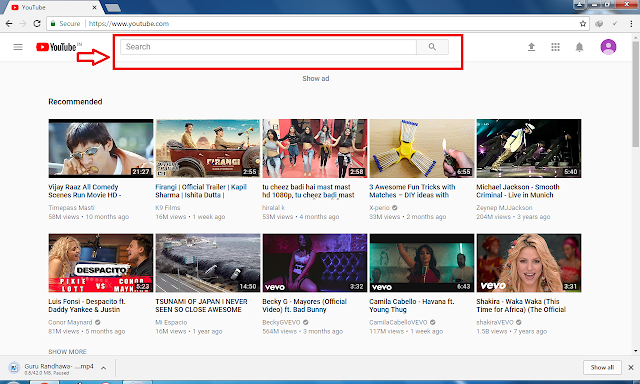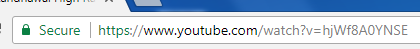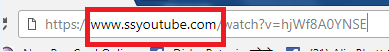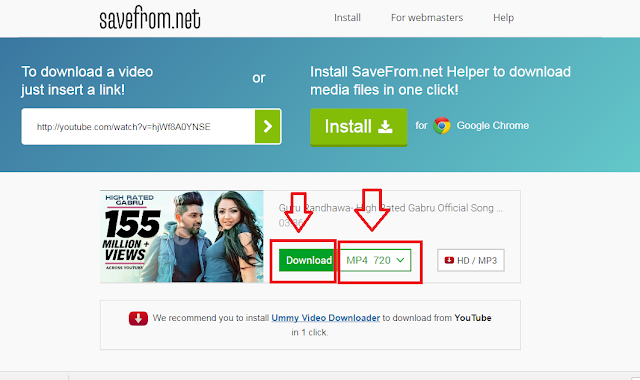Download YouTube Videos without any software
How to Download YouTube Videos without any software
Hello friends, Today we are going to learn how to download YouTube videos without any software. There are usually other software like IDM (Internet Download Software) or YouTube Video downloader to download YouTube videos, but if we download YouTube videos without any software then let's start.
Step 1 - First of all go to YouTube.
Step 2 - Enter the name of video of whom you want to download and open it.
Step 3 - Then go to the URL of video.
Step 4 - Now type “ss” before the YouTube and press enter.
Step 5 - This will let you to the savefrom.net site. Now select the video quality of which you want to download and press the download button.
And your video will start to download. This is the easy and
fast trick to download to download YouTube video. I hope you enjoy it. If there is still a problem in downloadg, let us know in the comments section. We will do our best to help you.
Related Posts :
If there is still a problem in downloading, let us know in the comments section. We will definitely help you.