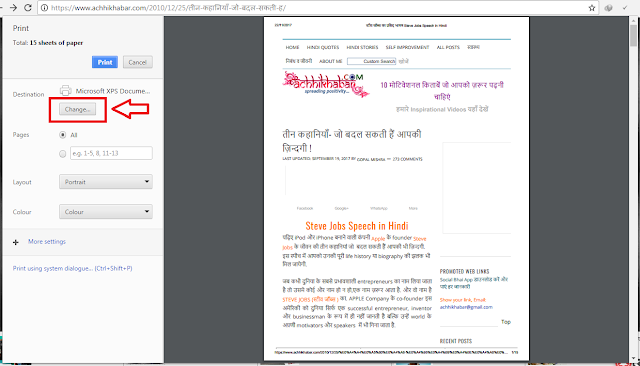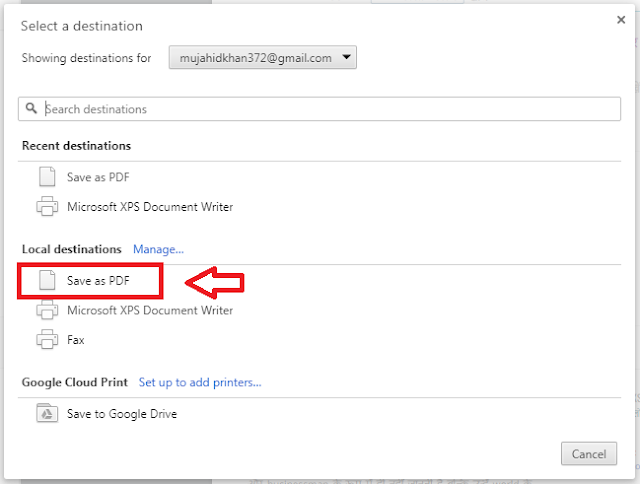Save Webpage as PDF
How to Save Webpage as PDF
When we are reading something on the internet, sometimes the post is so long that we can not read the entire post once. So the best option for this is that we save that page and the best way to save is to save it in pdf. It is very easy to save webpage in pdf.
Follow the options below to save webpage to pdf.
Step 1 - First of all open the post or webpage you want to save. Here I want to save the post The Steve Jobs Speech in Hindi from Achchikhabar.com (Achchikhabar.com is a very good website for inspirational stories in Hindi) so I opened it in my browzer.
You can read this post by clicking here
Step 2 - Now you right click on this page and select the print option. Or you can also call it by using Ctirl + P Shorchut.
Now you will have some such window open. In this, you can click on the Change button in front of the Destination option.
Step 3 - A new window will open. You must select a Save as PDF option in your window. This option can be above or below in your window.
Step 4 - You will see now where the button of the print was coming, there is now a button to save the button. Here you have to click on this save button and your webpage will be saved in pdf file.
Related Posts :
We hope you have liked it. If you have any problem, then please comment on it. We do our best to help you.